Looking for assistance on how to order from halo-pg.com? Don't worry, we're here to guide you through it, one step at a time!
To place an order on halo-pg.com:
- Find the Product: Begin your shopping journey by searching for the product you wish to purchase. You have the option to use the search bar or explore the different categories in the menu to locate the item you need.
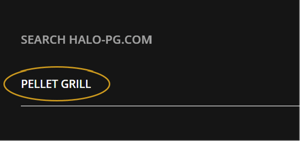
-
Choose the Product: Click or tap on the product you are interested in buying to access more information on the product's dedicated page.
-
Add to Cart: When you are on the product's page, simply click or tap on the "Add to Cart" button to add the item to your cart. If you're ready to complete your purchase, you can also click on "Buy Now" to proceed directly to checkout.
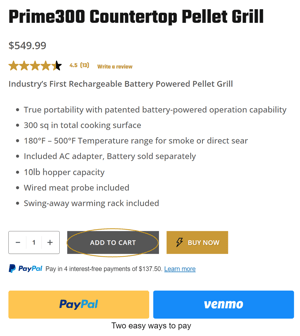
-
View Your Cart: Once you have added the item(s) to your cart, you can easily access it by either clicking on the "View Cart" button or the shopping cart icon located in the top-right corner of the page.
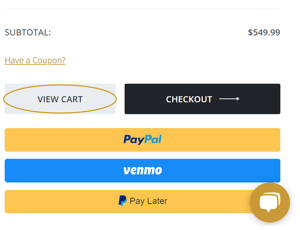
- Proceed to Checkout: Once you have reviewed and ensured the accuracy of the items in your cart on the cart page, it's time to proceed to checkout. Depending on how you are viewing your cart, you can either click on the "Proceed to Checkout" or "Checkout" button.
-
Enter Your Shipping Information: Enter the shipping address where you would like the product to be delivered. In this step, you have the option to provide your contact information and create an account. If you prefer to create an account at a later time, you can bypass entering your information and proceed as a guest.
-
Select Your Payment Method: Choose from a variety of payment methods such as credit card, PayPal, Venmo, etc. We are proud to offer a 10% Military Discount through ID.me. Simply click or tap on the Id.me button and enter your information to verify your service. As part of this step, please also accept our website's terms and conditions.

-
Review and Verify Your Order: Take the time to carefully review and verify all the details of your order, including the selected items, quantities, shipping address, and payment information. It's crucial to ensure that everything is accurate and exactly as you want it.
-
Complete Your Purchase: When you're confident that all the details of your order are correct, simply click or tap on the "Complete Purchase" button to finalize the transaction.
-
Confirmation: Once you have successfully completed your order, you can expect to receive an Order Confirmation email. This notification will typically include an order number, which you can use for reaching out to our Consumer Support Team if needed. After your item has been shipped, you can expect to receive an email containing the tracking number for your product. This tracking number will allow you to easily monitor the progress of your package and stay informed about its delivery status.
