Sign up and login with halo-pg.com or using Facebook or Google
Here's how you can sign up and sign in to your account on halo-pg.com:
1. Visit the halo-pg.com website:
2. Locate user on the upper right-hand corner of the website ![]()
3. Click 'Create Account'
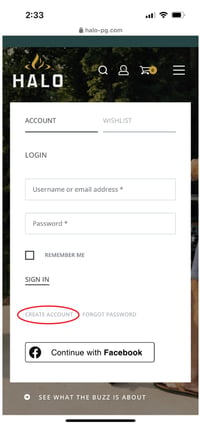
4. Fill out information

5. Provide your personal information: You'll be asked to provide certain details to create your account.
Full name: Enter your first name and last name.
Email address: Input a valid email address that you have access to.
Password: Choose a strong and unique password to secure your account. It's often recommended to use a combination of letters, numbers, and special characters.
6. Clicking 'Create Account' you will acknowledge that you read and accept the Privacy Policy and Terms and Conditions.
7. Verify your email: In some cases, you may need to verify your email address by clicking on a confirmation link sent to the email you provided during registration. Check your inbox or spam folder for an email from halo-pg.com and follow the instructions provided.
8. After successful registration, you can log in using your email address and the password you set during the account creation process. Look for a "Log In" or "Sign In" option on the website and enter your credentials.

Here's how you can sign up and sign in with Google and Facebook on halo-pg.com:
-
Sign Up with Google:
- Locate user on the upper right-hand corner of the website

- Look for a button or link that allows signing up with Google.
- Click on the Sign Up with Google option.
- A new window or pop-up will appear, asking you to sign in to your Google account if you're not already logged in.
- Enter your Google account credentials (email address and password) and follow any additional prompts.
- After signing in with your Google account, you may be asked to provide any additional information required by halo-pg.com.
- Complete the registration process as instructed by halo-pg.com.
- Locate user on the upper right-hand corner of the website
-
Sign Up with Facebook:
- Locate user on the upper right-hand corner of the website

- Look for a button or link that allows signing up with Facebook.
- Click on the Sign Up with Facebook option.
- You'll be redirected to Facebook's login page or a pop-up window.
- If you're not already logged in to Facebook, enter your Facebook account credentials (email address/phone number and password).
- Follow any additional prompts from Facebook and grant the necessary permissions requested by halo-pg.com.
- After successfully signing in with your Facebook account, you may need to provide any additional information requested by halo-pg.com.
- Complete the registration process as guided by halo-pg.com.
- Locate user on the upper right-hand corner of the website
Signing In:
- Once you have created an account on halo-pg.com using Google or Facebook, you can typically sign in using the same method.
- Look for 'Log In' option on the website.
- Click on the Google or Facebook sign-in button.
- You may be prompted to sign in to your Google or Facebook account if you're not already logged in.
- After signing in with your Google or Facebook account, you'll be redirected back to halo-pg.com and logged in to your account.
